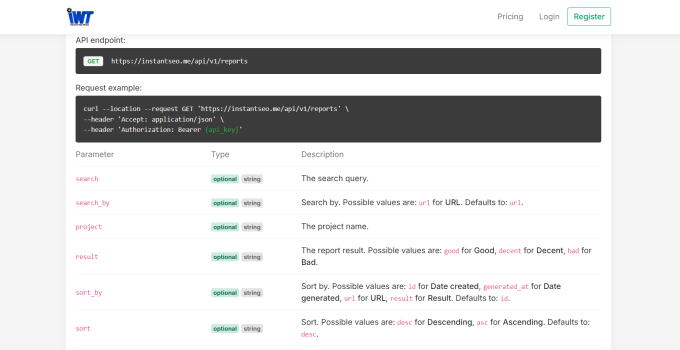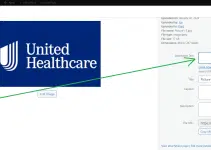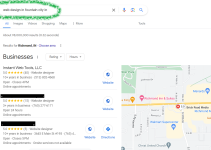Ensuring your website ranks high and meets all the necessary requirements for optimal performance is now simpler than ever, thanks to the Instant Web Tools API. This powerful tool allows you to identify critical technical SEO issues and take immediate action to enhance your website’s health and performance. With a comprehensive platform that enables you to manage SEO reports, projects, and tools effortlessly, optimizing your website for success has never been more efficient.
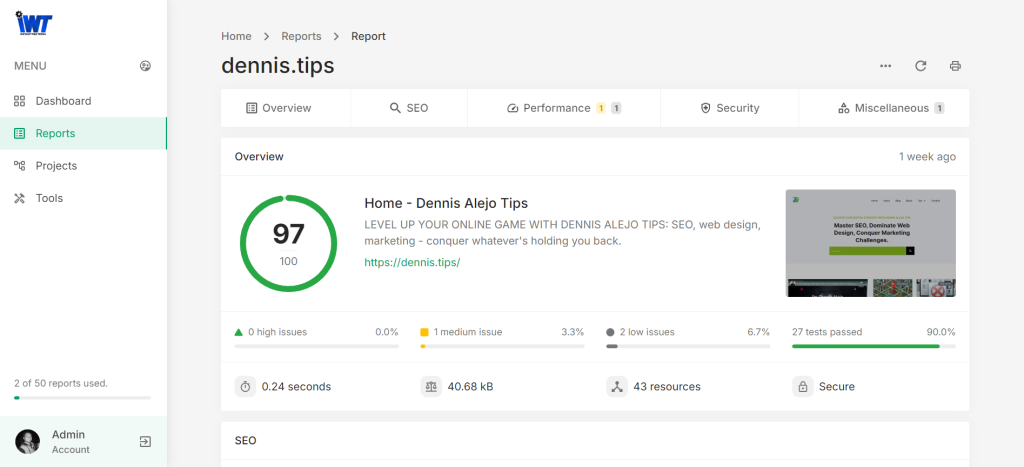
Key Features:
1. Detailed Reports: Gain access to detailed SEO reports for your webpages, providing invaluable insights and actionable tips to improve their performance and ranking.
2. Project Management: Streamline your SEO efforts with automatically generated projects, allowing you to organize and manage your reports more efficiently.
3. Diverse Tools: Expand your toolbox with a wide range of web tools and utilities designed to address various aspects of website optimization, from content analysis to security checks.
4. In-Depth Analysis: Receive comprehensive analyses of critical elements such as tags, content, performance metrics, and security measures, empowering you to make informed decisions and drive meaningful improvements.
Using the Instant Web Tools API:
1. Authentication: To access the API, you’ll need to obtain an API key, which should be sent as a Bearer token in the Authorization header of your request.
2. List Endpoint: Retrieve SEO reports using the GET method at the following endpoint: https://instantseo.me/api/v1/reports. Customize your query using optional parameters such as search query, search by, project name, and result.
3. Show Endpoint: Access detailed information for a specific report using the GET method at the endpoint: https://instantseo.me/api/v1/reports/{id}.
4. Store Endpoint: Generate new reports by sending a POST request to the endpoint: https://instantseo.me/api/v1/reports. Specify the webpage’s URL and privacy settings, if applicable.
5. Update Endpoint: Modify existing reports using the PUT or PATCH method at the endpoint: https://instantseo.me/api/v1/reports/{id}. Adjust privacy settings, update report results, or set a password for private access.
6. Delete Endpoint: Remove unwanted reports using the DELETE method at the endpoint: https://instantseo.me/api/v1/reports/{id}.
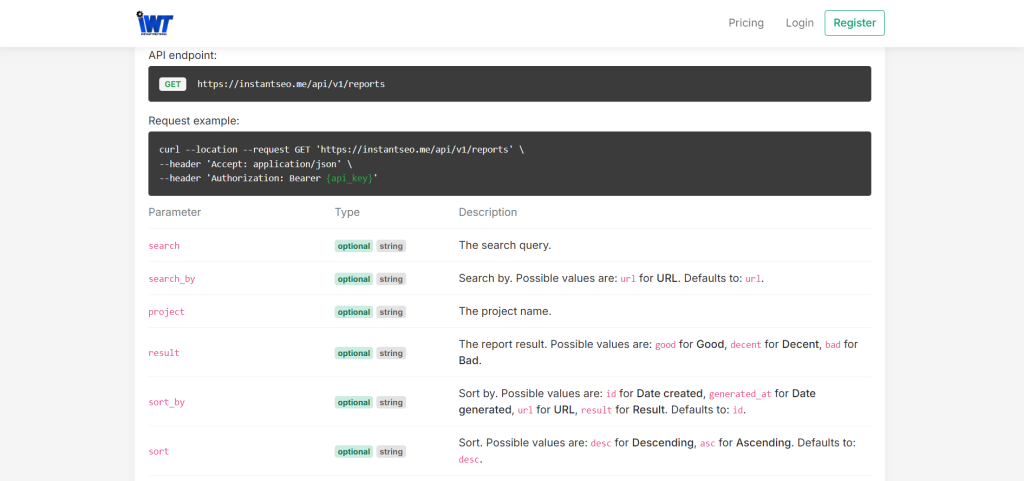
he API key should be sent as a Bearer token in the Authorization header of the request. Get your API key.
List
API endpoint:
GEThttps://instantseo.me/api/v1/reports
Request example:curl –location –request GET ‘https://instantseo.me/api/v1/reports’ \ –header ‘Accept: application/json’ \ –header ‘Authorization: Bearer {api_key}’
Parameter
Type
Description
search
optional string
The search query.
search_by
optional string
Search by. Possible values are: url for URL. Defaults to: url.
project
optional string
The project name.
result
optional string
The report result. Possible values are: good for Good, decent for Decent, bad for Bad.
sort_by
optional string
Sort by. Possible values are: id for Date created, generated_at for Date generated, url for URL, result for Result. Defaults to: id.
sort
optional string
Sort. Possible values are: desc for Descending, asc for Ascending. Defaults to: desc.
per_page
optional int
Results per page. Possible values are: 10, 25, 50, 100. Defaults to: 10.
Show
API endpoint:
GEThttps://instantseo.me/api/v1/reports/{id}
Request example:curl –location –request GET ‘https://instantseo.me/api/v1/reports/{id}’ \ –header ‘Accept: application/json’ \ –header ‘Authorization: Bearer {api_key}’
Store
API endpoint:
POSThttps://instantseo.me/api/v1/reports
Request example:curl –location –request POST ‘https://instantseo.me/api/v1/reports’ \ –header ‘Content-Type: application/x-www-form-urlencoded’ \ –header ‘Authorization: Bearer {api_key}’ \ –data-urlencode ‘url={url}’
Parameter
Type
Description
url
required string
The webpage’s URL.
privacy
optional integer
Report page privacy. Possible values are: 0 for Public, 1 for Private, 2 for Password. Defaults to: 1.
password
optional string
The password for the report page. Only works with privacy set to 2.
Update
API endpoint:
PUTPATCHhttps://instantseo.me/api/v1/reports/{id}
Request example:curl –location –request PUT ‘https://instantseo.me/api/v1/reports/{id}’ \ –header ‘Content-Type: application/x-www-form-urlencoded’ \ –header ‘Authorization: Bearer {api_key}’
Parameter
Type
Description
privacy
optional integer
Report page privacy. Possible values are: 0 for Public, 1 for Private, 2 for Password.
password
optional string
The password for the report page. Only works with privacy set to 2.
results
optional integer
Update the report results. Possible values are: 0 for No, 1 for Yes. Defaults to: 0.
Delete
API endpoint:
DELETEhttps://instantseo.me/api/v1/reports/{id}
Request example:curl –location –request DELETE ‘https://instantseo.me/api/v1/reports/{id}’ \ –header ‘Authorization: Bearer {api_key}’
In today’s competitive digital landscape, leveraging the power of Google and optimizing your website for success is non-negotiable. With the Instant Web Tools API, you have everything you need to elevate your website’s SEO performance and drive significant growth. Subscribe to dennis.tips for expert insights and guidance on maximizing your website’s potential and staying ahead of the competition.