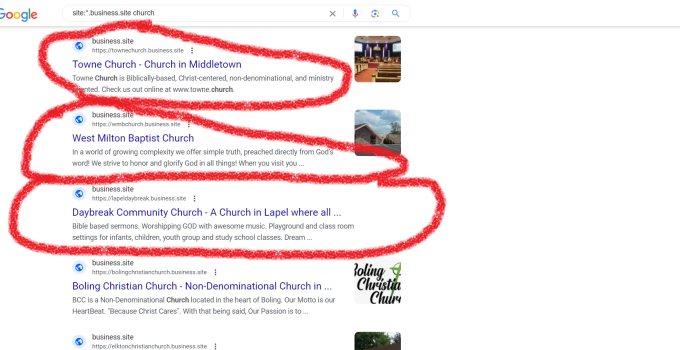Google has recently made an announcement that is sending shockwaves across the digital landscape: all websites created with Google Business Profiles will be shutting down by March 2024. According to Google’s official statement, these websites will be turned off, redirecting visitors to the associated Business Profile instead. This redirection feature is expected to work until June 10, 2024.
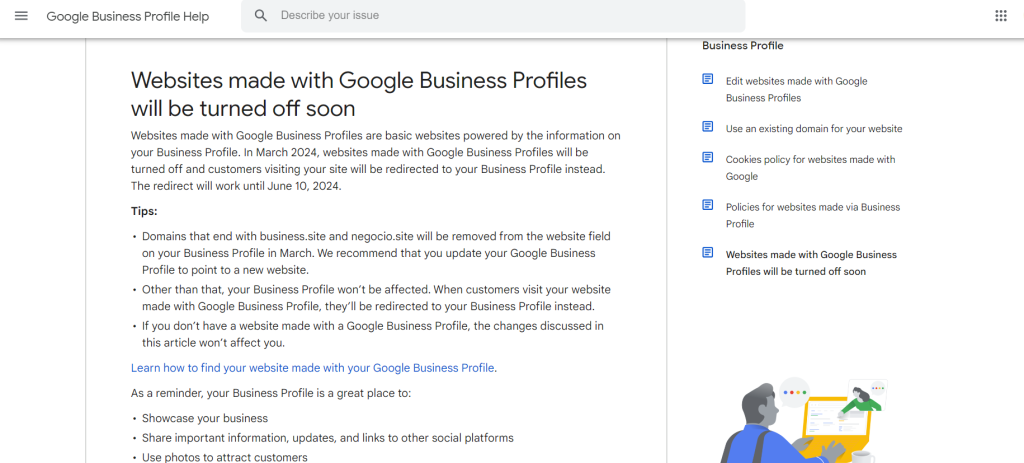
The Impact of Google’s Decision
For businesses and website owners utilizing Google Business Profiles, this decision carries significant consequences. The impending shutdown means that countless online entities will need to find alternative solutions for their digital presence.
Tips for Website Owners Facing the Shutdown
1. Create a Backup Before March
To safeguard your website’s content and data, it is crucial to create a backup copy before the March deadline. This ensures that you have access to your valuable information for future use or migration to a new platform.
2. Save Digital Assets Locally
In addition to backing up your website, save all digital assets locally. This includes images, videos, documents, and any other media used on your site. Having a local copy ensures that you retain control over your essential files.
3. Contact Instant Web Tools for a New Website
Facing the shutdown of your Google Business Profile website, it’s time to consider alternative solutions. Instant Web Tools offers a range of services, including web design and development. Contacting them can be a proactive step toward ensuring a smooth transition to a new, fully functional website.
How to Access Your Google Business Profile Website
If you currently have a website created with Google Business Profiles, you can access it by following these steps:
- Go to your Business Profile.
- Select “Edit profile.”
- Under “Business information,” select “Contact.”
- On the right side of “Website,” click.
If you want to edit your website, go to your Business Profile, select “Edit profile,” then under “Business information,” select “Contact,” and on the right side of “Website,” click.
Checking for Other Affected Websites
If you are curious about the extent of this shutdown, you can search for affected websites in your niche. For instance, to find dental sites, type the following into your Google search: “site:*.business.site “dental.”
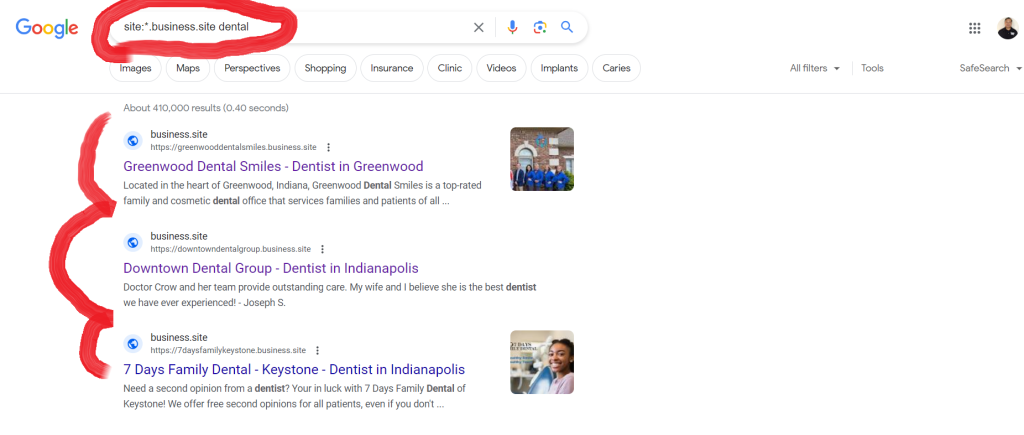
In Conclusion
As the deadline approaches, the urgency to address the impending shutdown of thousands of Google Business Profile websites grows. Don’t become one of the casualties. Take proactive measures by creating backups, saving digital assets, and reaching out to Instant Web Tools for assistance. Subscribe to dennis.tips for ongoing updates and insights into navigating the evolving digital landscape. Don’t let the shutdown catch you off guard; be prepared and make informed decisions for the future of your online presence.