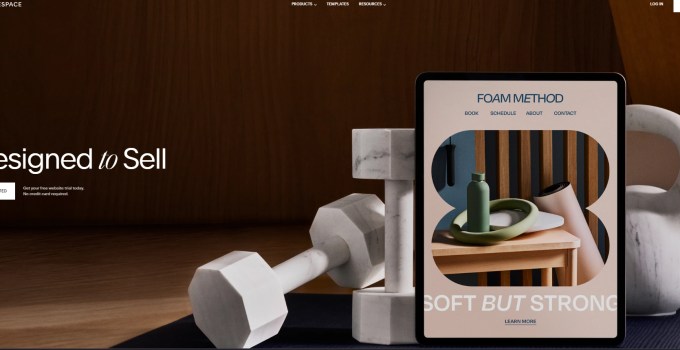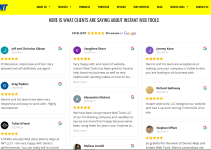Are you considering Squarespace as your website builder? Think again. While Squarespace offers sleek templates and an easy-to-use interface, there are several drawbacks that may make you reconsider. In this article, we’ll explore ten reasons why Squarespace may not be the best choice for your website.
Table of Contents
Lack of Customization
While Squarespace templates offer sleek and professional designs, they often lack the versatility needed to create a truly unique website. Users may find themselves constrained by the limitations of these templates, resulting in websites that look strikingly similar to countless others on the platform. This lack of customization can be frustrating for individuals and businesses striving to establish a distinct online presence that reflects their brand identity and values.
Furthermore, the rigid structure of Squarespace templates can hinder creativity and innovation. Users may feel restricted in their ability to experiment with different layouts, features, and design elements, leading to a cookie-cutter approach to website development. Without the freedom to customize and tailor their websites according to their specific needs and preferences, users may struggle to stand out in a crowded online landscape.
Moreover, the limited customization options of Squarespace templates can present challenges for businesses seeking to optimize their websites for search engine visibility and user experience. Customization plays a crucial role in improving site performance, enhancing navigation, and maximizing engagement. However, with Squarespace’s predetermined design elements and limited flexibility, users may struggle to implement effective SEO strategies and design enhancements that drive traffic and conversions.
Limited SEO Options
Squarespace’s SEO capabilities are basic at best, making it difficult to rank well in search engine results pages (SERPs) and grow your online visibility effectively.
One of the main drawbacks of Squarespace’s SEO features is its limited ability to customize meta tags, titles, and descriptions for individual pages. While users can edit these elements to some extent, the platform lacks advanced SEO tools and features found in other website builders and content management systems. This can significantly impact a website’s ability to target specific keywords, optimize content, and improve its visibility in search results.
Additionally, Squarespace’s URL structure is not as flexible as other platforms, which can hinder SEO efforts. Users have limited control over their website’s URL format, making it challenging to create search engine-friendly URLs that accurately reflect the content and keywords of each page. This can result in less relevant and optimized URLs, negatively impacting a website’s ranking potential and overall SEO performance.
Furthermore, Squarespace’s lack of support for custom code and third-party plugins can limit users’ ability to implement advanced SEO techniques and strategies. While the platform offers some built-in SEO features, such as automatic sitemap generation and mobile responsiveness, it may not be sufficient for businesses and individuals looking to maximize their online visibility and compete effectively in today’s competitive digital landscape.
Slow Loading Speed
Squarespace websites are notorious for their slow loading times, primarily due to the excess code generated by the platform’s page builder.
One of the main factors contributing to slow loading speeds on Squarespace websites is the platform’s reliance on JavaScript and CSS files to render content. While these files are essential for styling and functionality, they can significantly increase page load times, especially on mobile devices and slower internet connections. This can lead to a poor user experience and higher bounce rates, as visitors are less likely to wait for slow-loading pages to load.
Moreover, Squarespace’s limited optimization options make it challenging for users to improve their website’s loading speed. While the platform automatically compresses images and optimizes content to some extent, users have limited control over caching, file minification, and other performance-enhancing techniques. This can further contribute to slower loading times, especially on larger and more complex websites with extensive media and content.
Furthermore, Squarespace’s reliance on shared hosting infrastructure can also impact website performance, particularly during peak traffic periods. Since multiple websites share the same server resources, increased traffic or resource-intensive tasks can slow down all websites hosted on the platform. This can be frustrating for users who rely on their websites to attract and engage visitors, as slow loading speeds can negatively impact conversion rates and revenue.
Limited Ownership of Assets
With Squarespace, you don’t fully own your website assets. This lack of ownership means you can’t easily migrate your site to another platform or make significant customizations.
One of the main limitations of Squarespace is its closed ecosystem, which restricts users’ ability to access and control their website files and data fully. Unlike self-hosted platforms or open-source content management systems, Squarespace retains ownership of the underlying infrastructure and source code, leaving users with limited ownership rights and control over their websites.
Furthermore, Squarespace’s proprietary platform architecture makes it challenging for users to migrate their websites to other hosting providers or platforms. While Squarespace does offer some export options, such as exporting content to WordPress or other CMS platforms, the process can be complex and may result in data loss or formatting issues. This lack of portability can lock users into the Squarespace ecosystem, limiting their ability to adapt and grow their online presence over time.
Additionally, Squarespace’s terms of service grant the platform broad rights to use and modify user-generated content, including images, text, and other media assets. While users retain copyright ownership of their content, Squarespace’s licensing terms may restrict how they can use their own materials outside of the platform. This can limit users’ ability to repurpose content for marketing, branding, or promotional purposes, further reducing their ownership and control over their digital assets.
Limited Integrations
Squarespace has limited integrations with third-party tools and platforms, which can restrict your ability to expand your website’s functionality.
One of the key drawbacks of Squarespace is its limited support for integrations with external applications, services, and plugins. While the platform offers some built-in features and functionalities, users may find themselves limited by the lack of compatibility with popular third-party tools and platforms. This can be particularly challenging for businesses and individuals looking to extend their website’s capabilities beyond Squarespace’s native offerings.
Moreover, Squarespace’s curated selection of integrations may not meet the diverse needs of users across different industries and niches. While the platform does offer integrations with a handful of popular services, such as Google Analytics, Mailchimp, and PayPal, users may struggle to find compatible solutions for more specialized requirements or workflows. This can hinder productivity and efficiency, as users may need to resort to manual workarounds or custom development to achieve their desired outcomes.
Furthermore, Squarespace’s closed ecosystem and proprietary platform architecture make it difficult for third-party developers to create and distribute plugins and integrations for the platform. Unlike open-source content management systems like WordPress, which have a thriving ecosystem of developers and contributors, Squarespace’s restrictive development environment can limit innovation and diversity in the integration marketplace.
Pricing
While Squarespace offers competitive pricing plans, they can quickly add up, especially if you require additional features or integrations.
One of the key considerations when choosing a website builder like Squarespace is the cost of subscription plans and any additional fees for premium features or integrations. While Squarespace’s pricing plans start at a reasonable rate, users may find themselves paying more than expected as they upgrade to higher-tier plans or add-ons to access advanced functionality.
Moreover, Squarespace’s pricing structure may not be as transparent as some users would like, with additional fees and charges for features such as e-commerce functionality, email marketing, and advanced analytics. This can make it challenging for users to accurately budget for their website expenses and may result in unexpected costs over time.
Furthermore, while Squarespace’s pricing plans may initially seem affordable, users should consider the long-term costs of maintaining their website on the platform. As their website grows and their needs evolve, users may find themselves needing to upgrade to more expensive plans or purchase additional add-ons to accommodate their requirements. This can significantly increase the overall cost of ownership and may make Squarespace less cost-effective compared to other website builders or content management systems.
Customer Support
Despite offering customer support, Squarespace’s response times and resolution rates may not meet your expectations, particularly if you encounter technical issues.
While Squarespace provides customer support through various channels, including live chat, email, and community forums, users may find that response times can be slow, especially during peak periods or for more complex inquiries. This can be frustrating for users who need timely assistance with troubleshooting or resolving technical issues affecting their websites.
Moreover, Squarespace’s support documentation and knowledge base may not always provide comprehensive solutions to common problems or detailed instructions for advanced customization tasks. This can make it challenging for users to find the information they need to resolve issues independently, leading to a reliance on customer support for assistance.
Limited E-Commerce Features
If you’re looking to build an online store, Squarespace’s e-commerce capabilities may fall short compared to dedicated e-commerce platforms like Shopify or WooCommerce.
While Squarespace does offer basic e-commerce functionality, such as product listings, shopping carts, and payment processing, it may lack the advanced features and customization options required for more complex online stores. This can be particularly limiting for businesses with specific e-commerce requirements, such as inventory management, order fulfillment, or multichannel selling.
Moreover, Squarespace’s e-commerce templates and design options may not be as extensive or customizable as those offered by dedicated e-commerce platforms. This can result in a lack of flexibility in terms of branding, layout, and user experience, potentially impacting the overall effectiveness of your online store.
Furthermore, Squarespace’s e-commerce plans may come with limitations on the number of products you can list, transactions you can process, or features you can access. This can be restrictive for growing businesses or those with ambitious e-commerce goals, as they may quickly outgrow the capabilities of Squarespace’s e-commerce platform.
Inflexible Design Options
While Squarespace templates are visually appealing, they offer limited design flexibility, making it challenging to create a truly customized website.
One of the key limitations of Squarespace is its reliance on pre-designed templates for website creation. While these templates are professionally designed and visually appealing, they may not provide the level of customization needed to achieve a unique and distinctive website.
Squarespace templates typically come with fixed layouts, color schemes, and typography choices, which may not align with your brand identity or aesthetic preferences. While you can customize certain elements within the template, such as images, text, and basic styling options, you may find yourself limited by the constraints of the template’s design framework.
Moreover, Squarespace’s design editor may lack advanced customization options commonly found in other website builders or content management systems. For example, you may have limited control over elements such as header and footer layouts, navigation menus, or page structures, making it difficult to tailor your website to your specific needs.
Platform Lock-In
Once you’ve built your website on Squarespace, it can be challenging to migrate to another platform due to the proprietary nature of its infrastructure.
One of the key drawbacks of Squarespace is its platform lock-in, which makes it difficult for users to transfer their websites to alternative hosting providers or content management systems. Squarespace uses a proprietary content management system (CMS) and hosting infrastructure, which means that your website is tightly integrated with the platform’s ecosystem.
As a result, migrating your Squarespace website to another platform typically requires manually recreating your site’s content, design, and functionality from scratch. This can be a time-consuming and labor-intensive process, especially for larger or more complex websites with extensive content and customizations.
Moreover, Squarespace’s platform lock-in can also limit your ability to access and control your website’s data and assets. Unlike open-source CMS platforms like WordPress, which allow users to export their content and database files easily, Squarespace may restrict access to certain elements of your website, making it challenging to extract and transfer your data to another platform.
Furthermore, Squarespace’s platform lock-in may also limit your ability to customize or extend your website’s functionality beyond the features provided by the platform. While Squarespace does offer some degree of flexibility through its developer platform and integrations, users may find themselves constrained by the limitations of the platform’s proprietary infrastructure.
Looking to Scale
Looking to scale your website and increase your online visibility? Contact Instant Web Tools at 513-802-4668. Our team will help you build a customized website tailored to your business needs, with robust SEO capabilities and fast loading speeds.
Don’t settle for a cookie-cutter website. Choose a platform that empowers you to stand out and grow your online presence. For more insights on optimizing your website for success, subscribe to dennis.tips today.